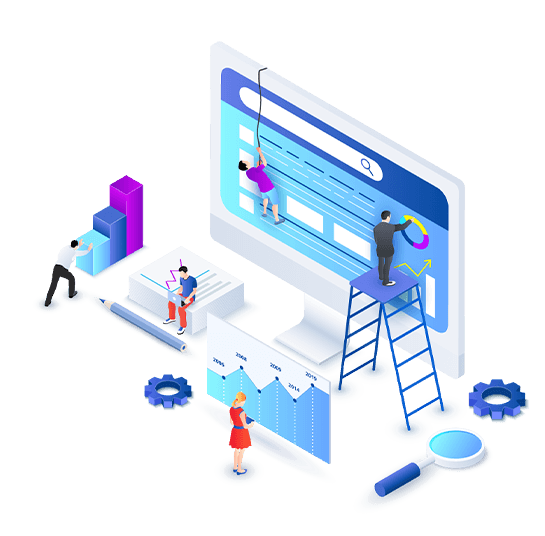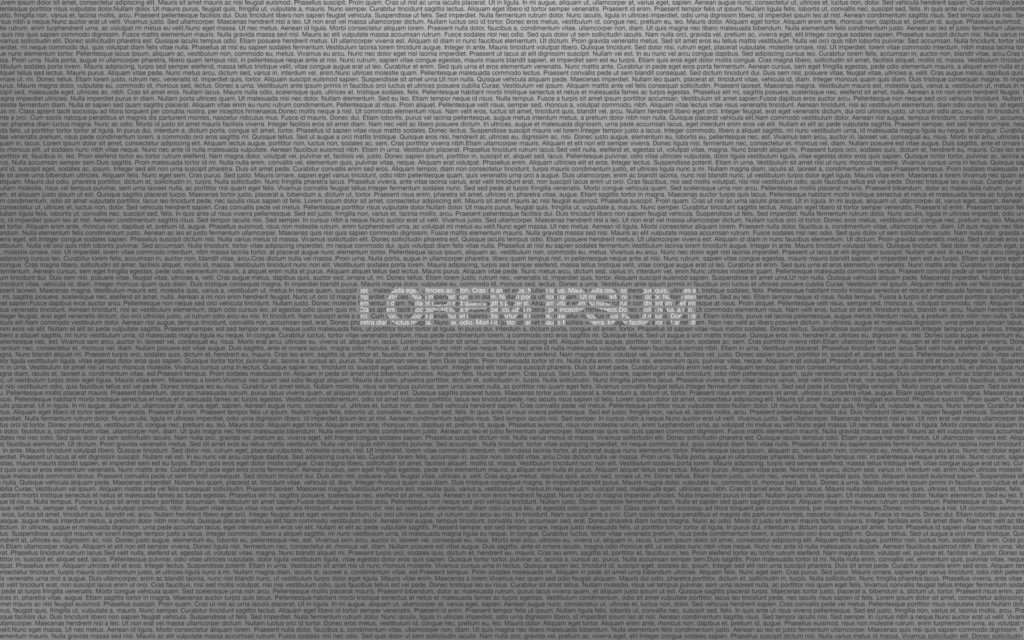Black Friday 2025: A Strategy Guide for Brands and Customers
What Is Black Friday? Black Friday is not just a “shopping day”; it’s one of the most strategic periods of the year for both businesses and consumers. Brands strive to manage high demand and maintain profitability in a short time, while customers aim to capture real value without breaking their…